SharePointPro Entity Framework
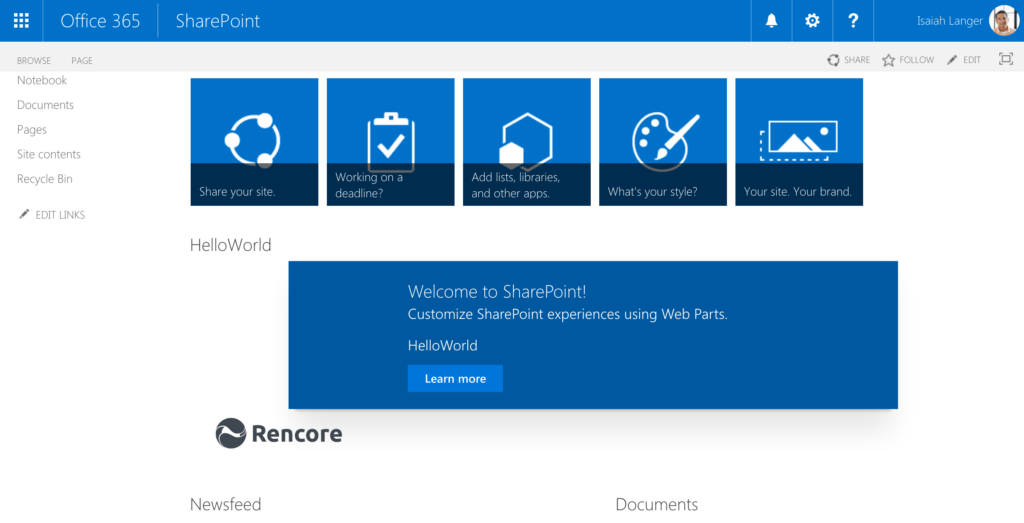
SharePointPro Entity Framework
SharePointPro is proud to announce that we will be releasing our customised SharePoint Entity Framework to the Open Source Community.
SharePointPro entity Framework is a SharePoint First Entity Framework to simplify access to SharePoint Online or On Premises.
The Framework can automatically generate SharePoint lists as Entities and create a context with all the entity repository for quick access.
CRUD Actions have never been simpler.
Installation
- Create your SharePoint Lists.
- Download library and reference SpproFramework in your project.
- Run SpproFramework.Migrate application and connect to your SharePoint Site. Select Lists and fields and create .cs entity files and Context
- Instantiate SpContext and access your SharePoint list via a strongly typed created library.
- Check out wiki https://github.com/SharePointPro/SpproEntity/wiki/SpproFrameWork-Migrate for pictures.
Example Code
SecureString password = FetchPasswordFromConsole(); //Create Secure String Password
try
{
using (var context = new ClientContext(webSPOUrl)) //Create Client Context using Shaerpoint URL
{
context.Credentials = new SharePointOnlineCredentials(userName, password); //Use Credentials
SpContext SpoContext = new SpContext(context); //Sp Context. Class Named via the SpproFramework GUI
var property = SpContext.Properties.Query("Id=3")[0]; //Get First entity with ID = 3, Any field can be used to query
property.Description = "My House"; //Update the Entity Property
SpContext.UpdateOrCreate(property); //Save Change back to SharePoint
}
}More to come
Sppro Entity is still very much a work in progress. If you have any suggestion please contact me via my webpage. See more here: http://www.sharepointpro.com.au
I plan on introducing LINQ to framework.
Download
Download from GitHub – https://github.com/SharePointPro/SpproEntity
Binary solution to come soon.

