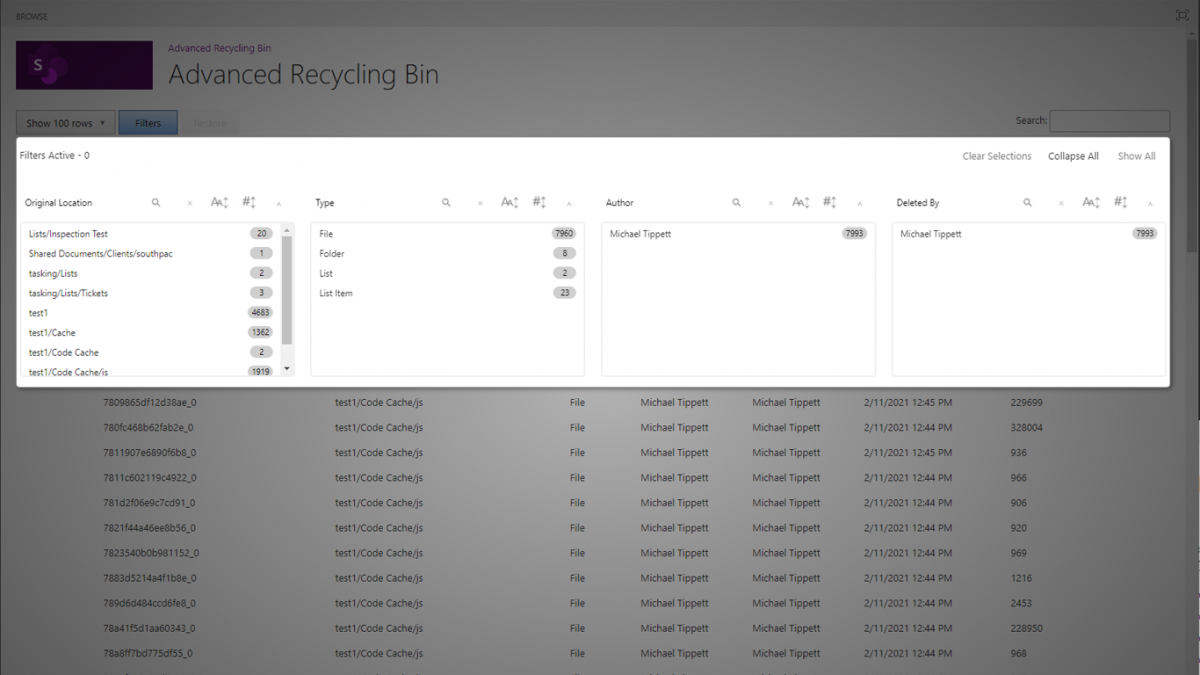
Searching the SharePoint Recycling Bin
**UPDATE** SharePoint Advanced Recycling bin has been implemented into an easy to use Windows application ShareMaster. View it here: https://www.youtube.com/watch?v=PXcGJyapVqA
While the SharePoint recycling bin is useful when it contains only a few items, it becomes downright unusable when it contains thousands of items. The SharePoint recycling bin is shipped without a search function.
Finding a single file in a SharePoint recycling bin of thousand of items is like searching through an incredible slow loading haystack. Frustration and swearing quickly ensues.
One solution, is to use Power script or the CSOM to search through the SharePoint Recycling bin. Using PowerScipt it is possible to generate a CSV file, and then restore the files using their GUID.
However, I have created an easier solution, Head over to the SharePoint store and download the “Advanced Recycling Bin”. With this simple app, you can quickly filter and search all items you have access to. Restoring items is a breeze.
Once installed, you can access the Advance Recycling Bin from the site contents.
Check out the youtube video I created demoing how easy it is https://www.youtube.com/watch?v=fk1HEk2IGmM
Please contact me if you need a similar application for SharePoint On-premises.
