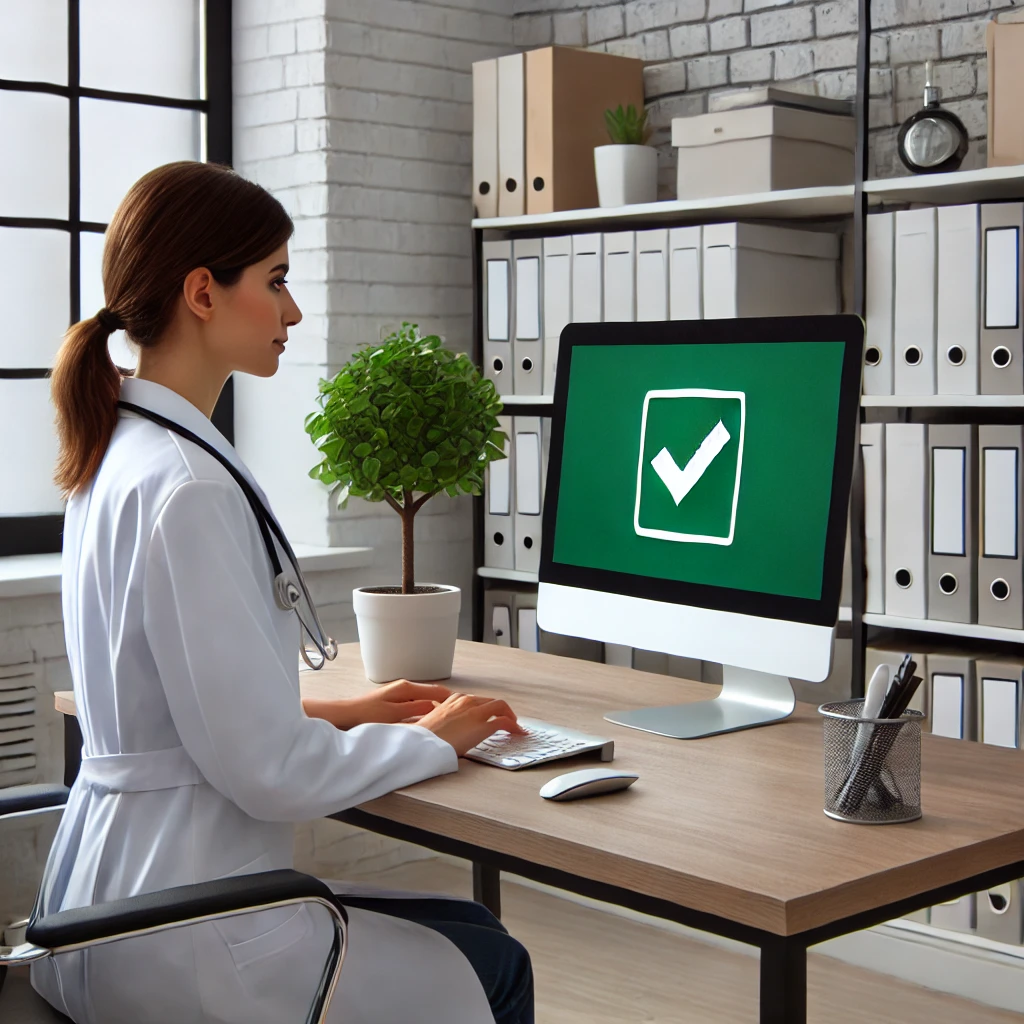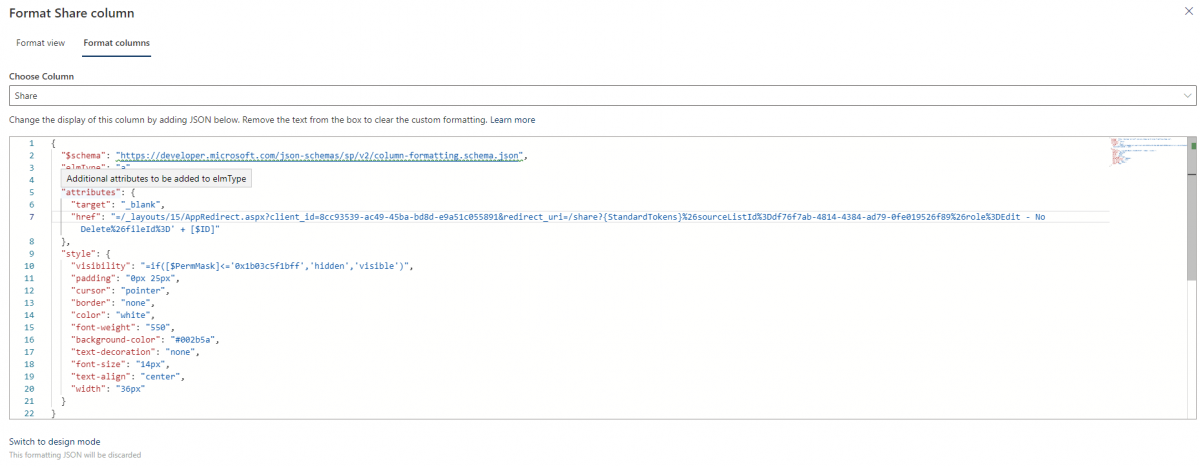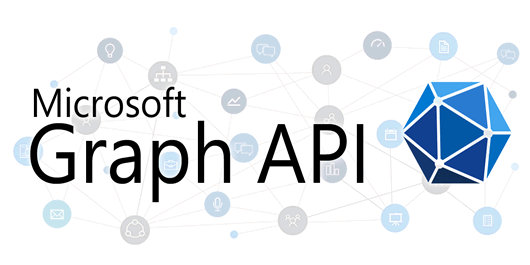Enhancing Engineering Subcontractor Compliance
How DocKeeper Simplifies Inductions, Document Collection, and Technical Documentation Management In the engineering industry, projects are often complex, high-risk, and heavily regulated. Ensuring that subcontractors meet stringent safety and quality standards is critical to maintaining project integrity and safeguarding your organisation against legal and operational risks. DocKeeper with SharePoint offers a bespoke solution for the […]
Streamlining Construction Subcontractor Management
How DocKeeper Simplifies Inductions, Document Collection, and SWMS Compliance In the fast-paced and highly regulated construction industry, managing subcontractors can be a significant challenge. From ensuring that every subcontractor holds the correct trade certificates, insurances, and licences, to generating and maintaining Safe Work Method Statements (SWMS), construction firms are under constant pressure to maintain high […]
DocKeeper for Medical Clinics
Revolutionising Medical Staff Management with DocKeeper In today’s dynamic healthcare landscape, efficiency and regulatory compliance are paramount. Medical organisations face unique challenges when it comes to managing the onboarding, administration, and credentialing of their professional staff. Traditional methods can be cumbersome and error‐prone, but DocKeeper with SharePoint offers a comprehensive, automated solution that has been […]
Fixing the Microsoft Word Interop Null Reference Error on Windows Server 64-bit
If you’re running a 64-bit Windows Server and using C# to automate Microsoft Word via Interop, you may encounter a frustrating null reference error on the following line: This error happens because Microsoft Word Interop expects a “Desktop” folder within the system profile directory, which isn’t created by default on 64-bit Windows Server installations. The […]
Renewing Client ID And Client Secret in SharePoint (legacy)
This post outlines how to extend a Client ID / Client Secret pair using PowerShell. IntroductionBy default, a Client ID / Client Secret pair is valid for just one year. This guide will show you how to extend your client/secret using PowerShell, eliminating the need to generate a new pair. Please note that Microsoft will […]
Unlocking Efficiency with ShareMaster: Effortless File Version Reset
Unlocking Efficiency with ShareMaster: Effortless File Version Reset Are you on the lookout for a straightforward method to reset file versions within your SharePoint document library? Look no further than ShareMaster, a robust tool designed to streamline version control and simplify the process of rolling back file versions. ShareMaster grants you the ability to effortlessly […]
Hiding columns based on permission levels
Often I will use column in a SharePoint list as a button. This is accomplished by using column formatting to transform the column into a button. Sometimes we only want certain users to see the button. For example, I have created a publish / share button on a SharePoint list – it makes no sense […]
Creating an Unlicensed Microsoft 365 User
Microsoft Office 365 allows us to create unlicensed users. While an unlicensed user will not have a email address, they are able to access certain office 365 applications, such as SharePoint or the Office 365 Administration page. To create an unlicensed user, follow the steps below: Browse to https://admin.microsoft.com Click on Users – Active Users […]
SharePoint Online – App Only Calls returning “System.Net.WebException: The remote server returned an error: (401) Unauthorized”
Recently I had an issue with a SharePoint Remote Event Receiver that was returning a 404 error. I had given correct permission in the appmanifest.xml. The clientcontext was being created with the following code: After digging around I discovered that newer SharePoint Online sites have app only permissions disabled. To enable it I ran the […]
Getting all events in a Calendar using Microsoft Graph and C#
I couldn’t find any examples online on how to get all events in a calendar programmatically using Microsoft Graph and C#. The only example I could find would return 10 items, being the page limit. In order to save others time, I decided to post the way I managed to do it, using Skip. This […]