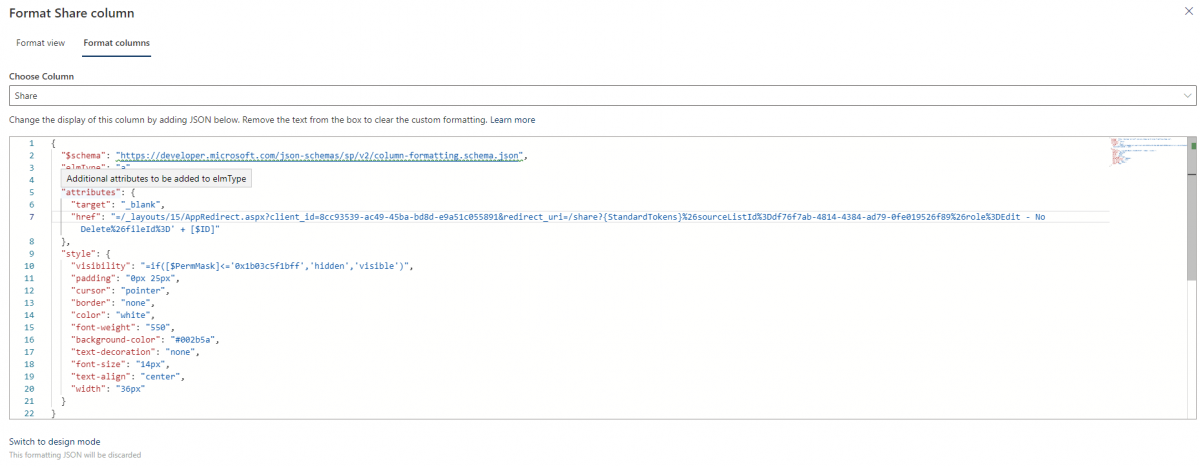Renewing Client ID And Client Secret in SharePoint (legacy)
This post outlines how to extend a Client ID / Client Secret pair using PowerShell. IntroductionBy default, a Client ID / Client Secret pair is valid for just one year. This guide will show you how to extend your client/secret using PowerShell, eliminating the need to generate a new pair. Please note that Microsoft will […]
How to update file or item metadata without incrementing version.
Occasionally we may want to make an update to a file or items metadata without incrementing a version. A good example of this is with controlled document libraries. File versions need to be incremented only when the document itself changes, not when the metadata changes. Reminder dates, such as review date and next review date […]
App-Only call to SharePoint returns 401 Error
After installing a custom built SharePoint App on a new Sharepoint tenant, I was unable to get the App-Only calls working. First I ensured the apps had permissions Allow the add-in to make app-only calls to sharepoint enabled. Once I determined that to be true, I inspected the calls using fiddler, and I noticed the […]
Hiding columns based on permission levels
Often I will use column in a SharePoint list as a button. This is accomplished by using column formatting to transform the column into a button. Sometimes we only want certain users to see the button. For example, I have created a publish / share button on a SharePoint list – it makes no sense […]
SharePoint Online – App Only Calls returning “System.Net.WebException: The remote server returned an error: (401) Unauthorized”
Recently I had an issue with a SharePoint Remote Event Receiver that was returning a 404 error. I had given correct permission in the appmanifest.xml. The clientcontext was being created with the following code: After digging around I discovered that newer SharePoint Online sites have app only permissions disabled. To enable it I ran the […]
Problem: SharePoint Online Document & Onedrive takes time to sync.
A client recently informed me that after a docx was generated inside their SharePoint Online Document library, it wasn’t showing up on for up to 20 minutes in OneDrive. This was a problem for them as the docx was generated via custom code inside of SharePoint and they needed to work on it straight away. […]
Creating SharePoint Online Remote Event Receiver
Creating a remote event receiver for a SharePoint Online site can be a frustrating experience. When it does not work there is very little diagnostic information to look at to figure out why its not firing. I’m going to go over a brief check list that will hopefully prevent others spending hours on what should […]
New SharePoint 2016 Features: Microsoft Flow App, PowerApps, and Updated Framework
Microsoft clearly prioritized development in its release of SharePoint 2016, and the effects are obvious. Both front and back-end developers have seen much TLC from Microsoft, as they continue to encourage enhanced customization along with basic user customization. So, how can you use this new version of SharePoint to complement and boost your business? Here […]
SharePoint bulk DELETE function
I had the requirement to delete multiple list items for a clients SharePoint 2013 site. I wanted to stick with using REST as opposed to the CSOM as my custom built framework makes use of it primarily. The way to accomplish this is to take advantage of ODATA’s batching. Rather than go to much into […]
Upsert function for Rest SharePoint API
Here is a simple wrapper function I created for use with the SharePoint Rest API. If an Id is entered the function will update a record, otherwise it will insert a new record. Usage: [SyntaxHLNumbers] //Create ListItem Object var customers = {}; //Set List Name customers._listName = “Customers”; //Add columns to insert customers.Name = “Michael […]
- 1
- 2