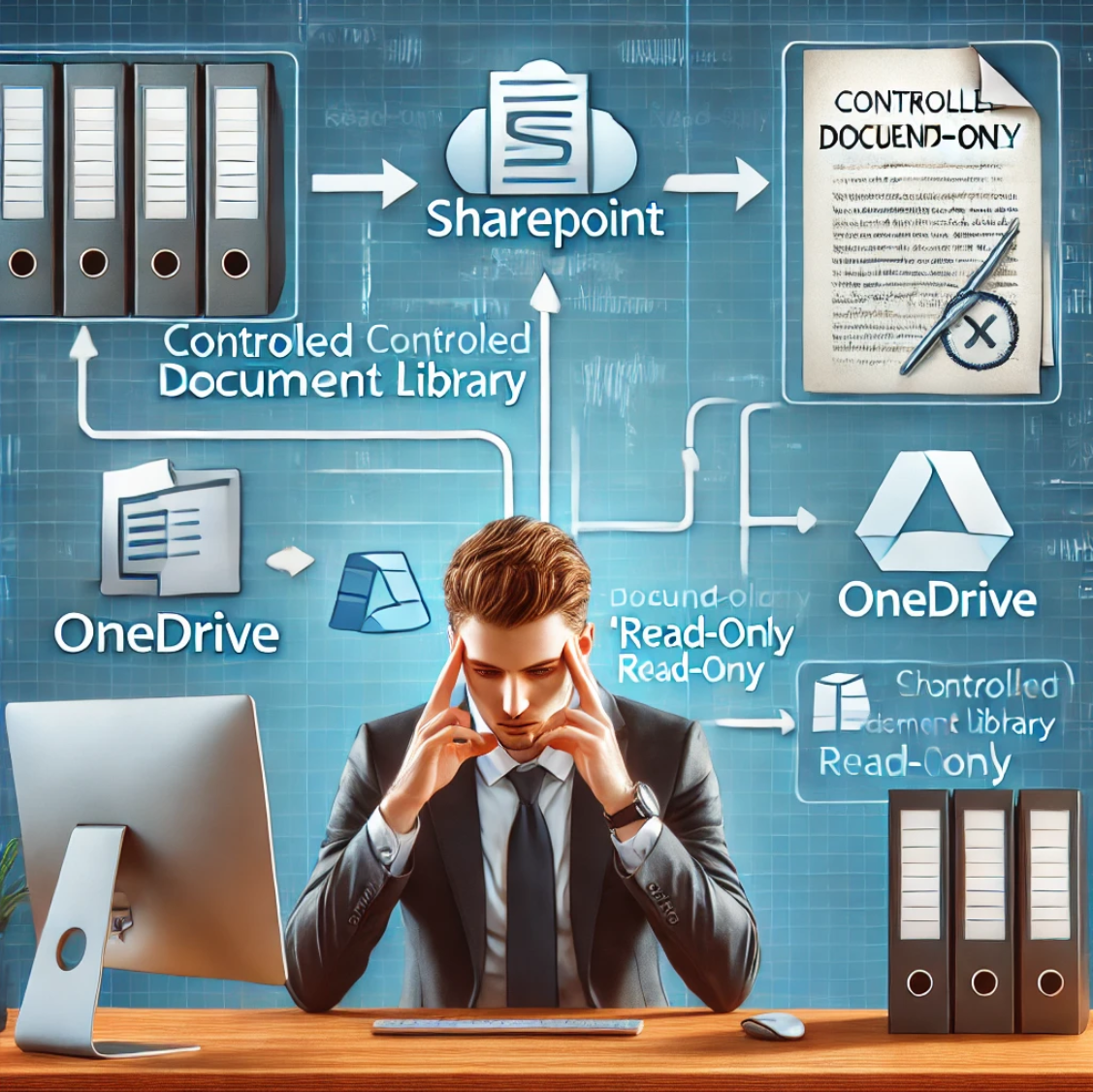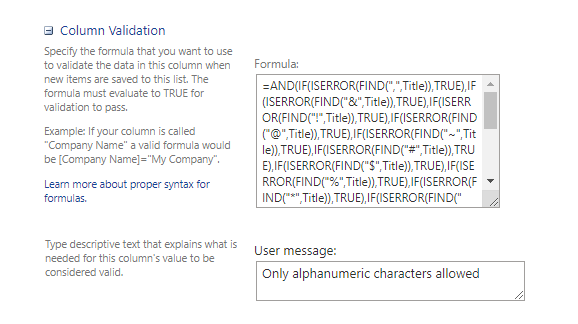SharePoint document is read only in Word desktop application.
Have you ever opened a document from SharePoint in the desktop app, only to find it locked in read-only mode—even though it works fine in the browser? That’s exactly the problem I ran into recently, and it took a bit of digging to figure out why. At first, everything seemed normal. The document wasn’t marked […]
SharePoint Invite Emails Not Coming Through
Troubleshooting: SharePoint Invite Emails Not Coming Through Are you trying to share a SharePoint site with an external user, but the email invite just isn’t showing up? It’s frustrating when the invites seem to vanish without any clear explanation. If you’ve selected “Send Invite” and nothing happens, it’s likely due to a simple oversight: the […]
Renewing Client ID And Client Secret in SharePoint (legacy)
This post outlines how to extend a Client ID / Client Secret pair using PowerShell. IntroductionBy default, a Client ID / Client Secret pair is valid for just one year. This guide will show you how to extend your client/secret using PowerShell, eliminating the need to generate a new pair. Please note that Microsoft will […]
App-Only call to SharePoint returns 401 Error
After installing a custom built SharePoint App on a new Sharepoint tenant, I was unable to get the App-Only calls working. First I ensured the apps had permissions Allow the add-in to make app-only calls to sharepoint enabled. Once I determined that to be true, I inspected the calls using fiddler, and I noticed the […]
Only allow alphanumeric characters in SharePoint column
Recently I have had a requirement where I needed to restrict the Title column of a SharePoint list to only allow alphanumeric characters. This can be achieved by using the Column Validation. The steps are as follows: Go to List Settings Click on the column you want to restrict Enter the validation code into Column Validation […]
Force AD Connect Sync with Powershell
AD Connect syncs occur every 30 minutes. To force a sync to occur do the following steps: On the AD Server in Active Directory Module for Windows import the required module: Import-Module ADSync Run the delta sync with the command: Start-ADSyncSyncCycle -PolicyType Delta
Permanently Removing Users From O365
After deleting a user from Office365 you will notice they remain in the “Deleted Users” list. This can be problematical when trying to sync a user with AD Connect. To remove permanently you will need to do the following steps in powershell: 1. Connect to your Office 365 in SharePoint Online Management Shell: Connect-MsolService 2. […]