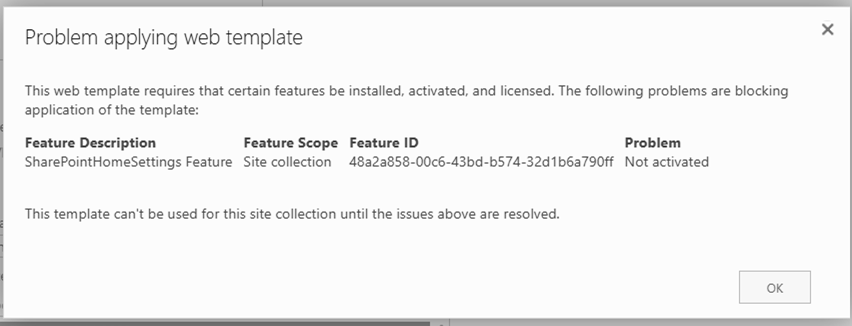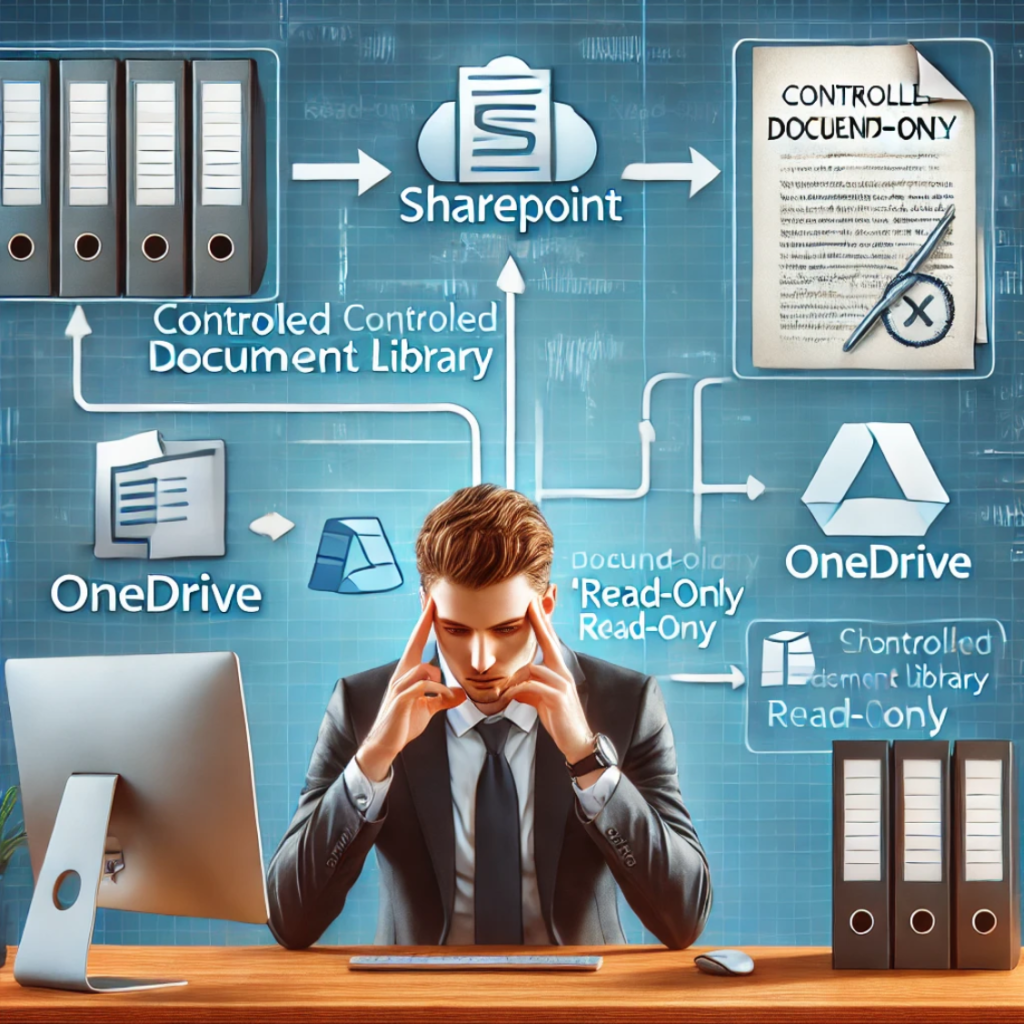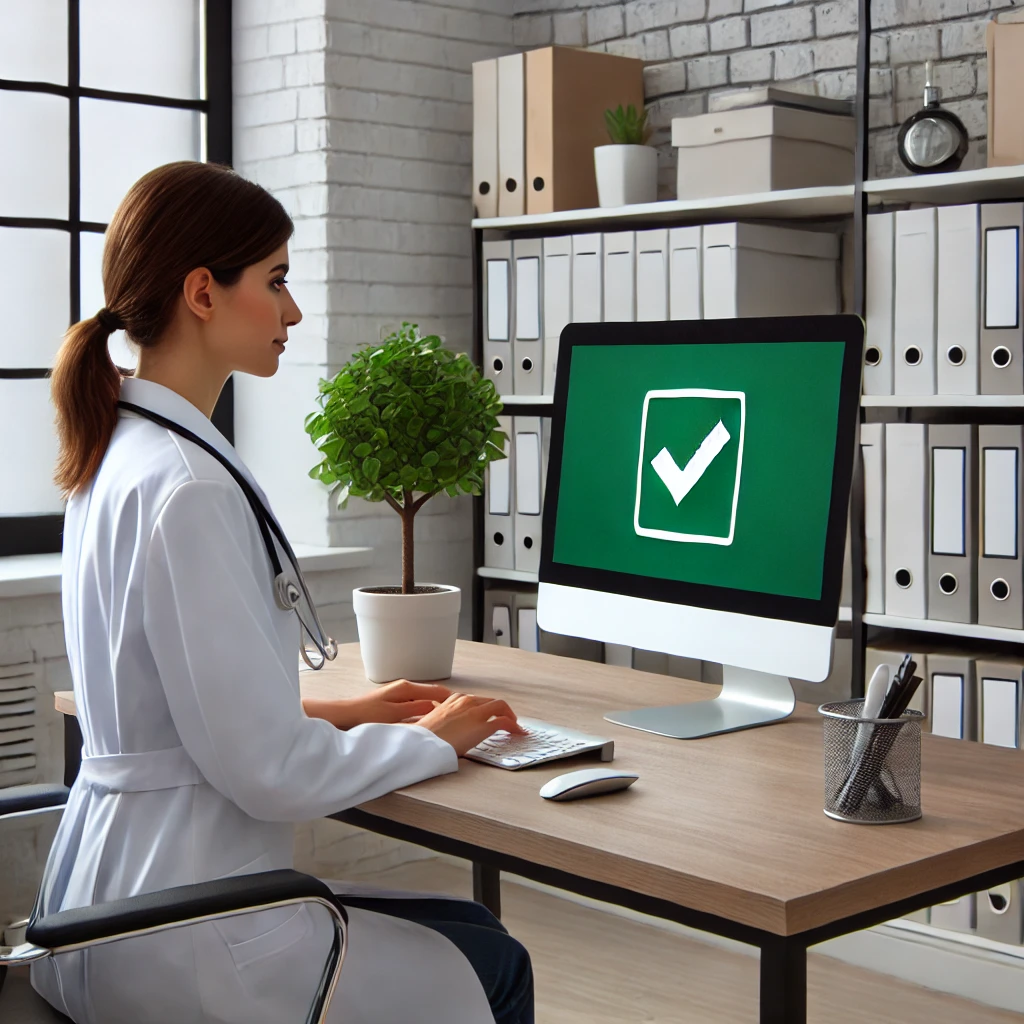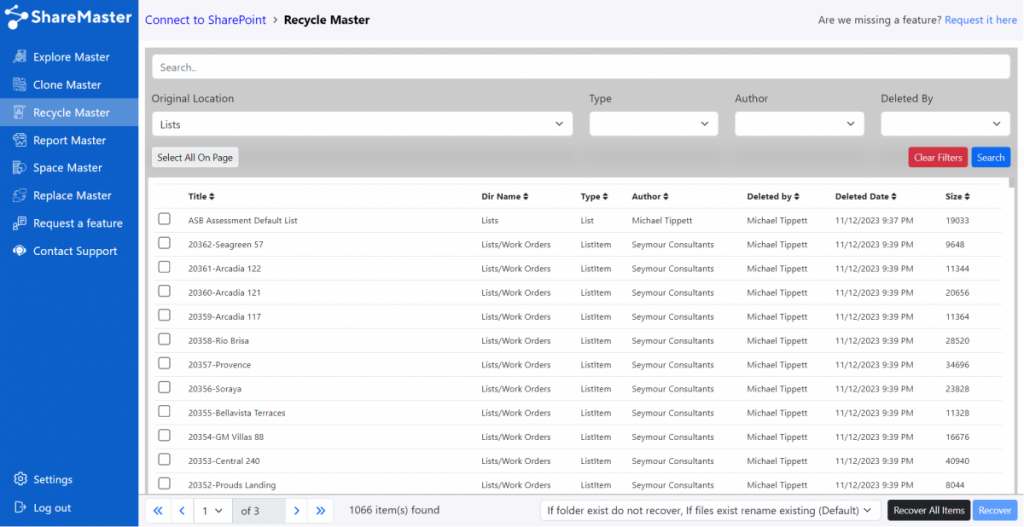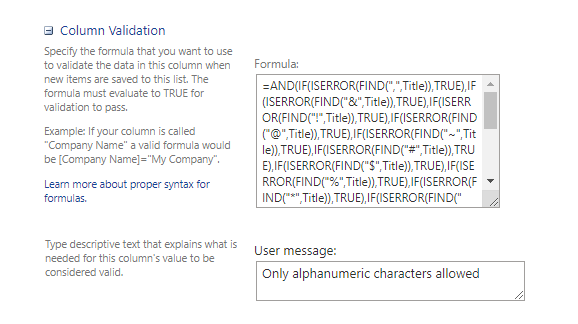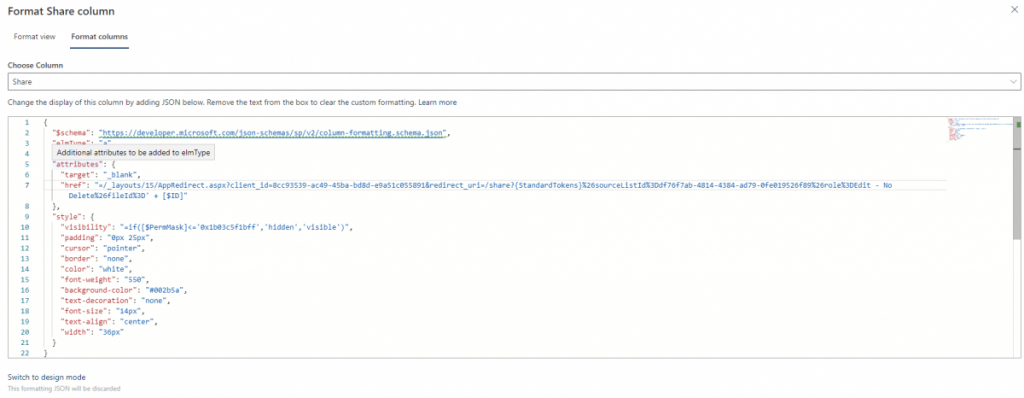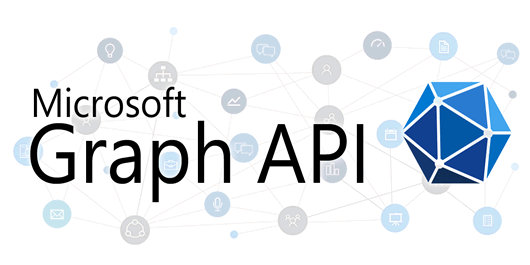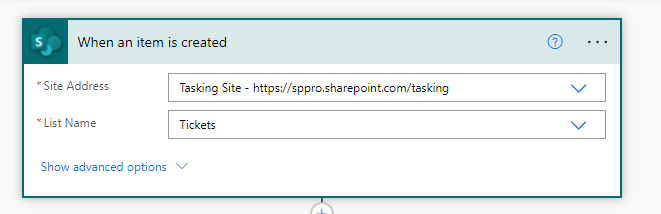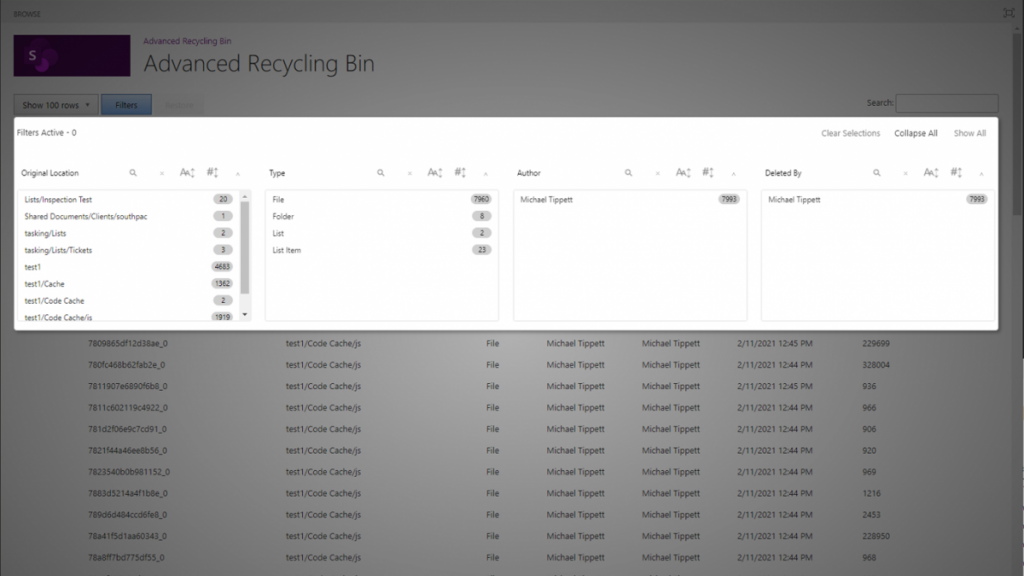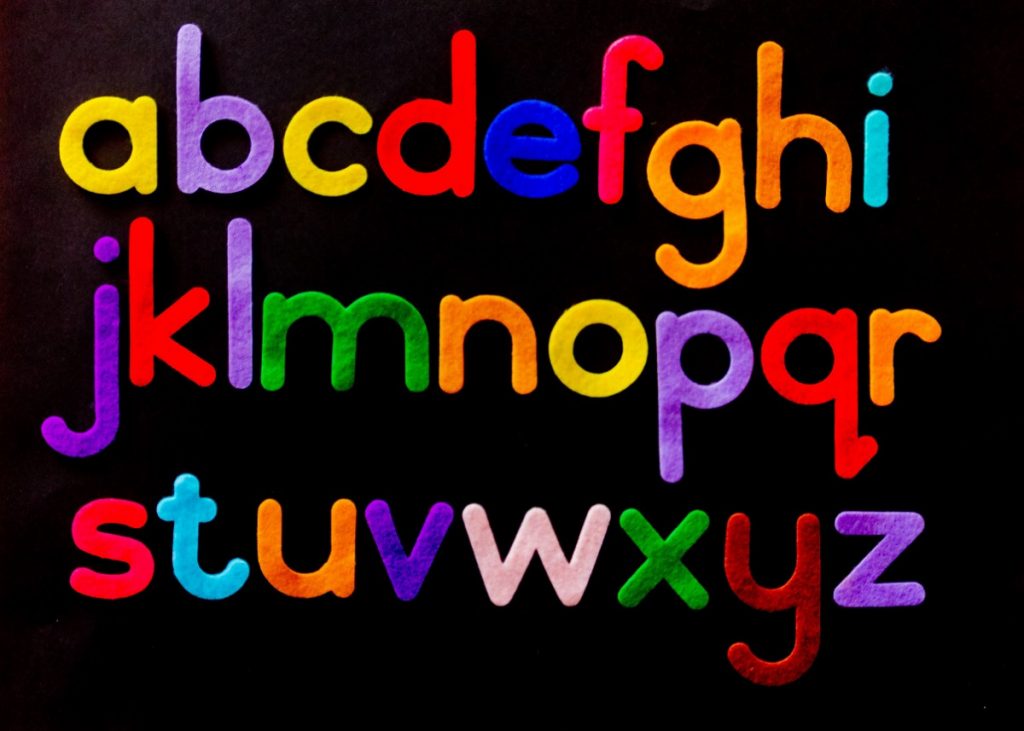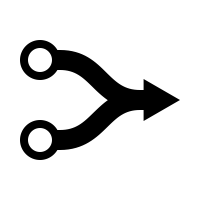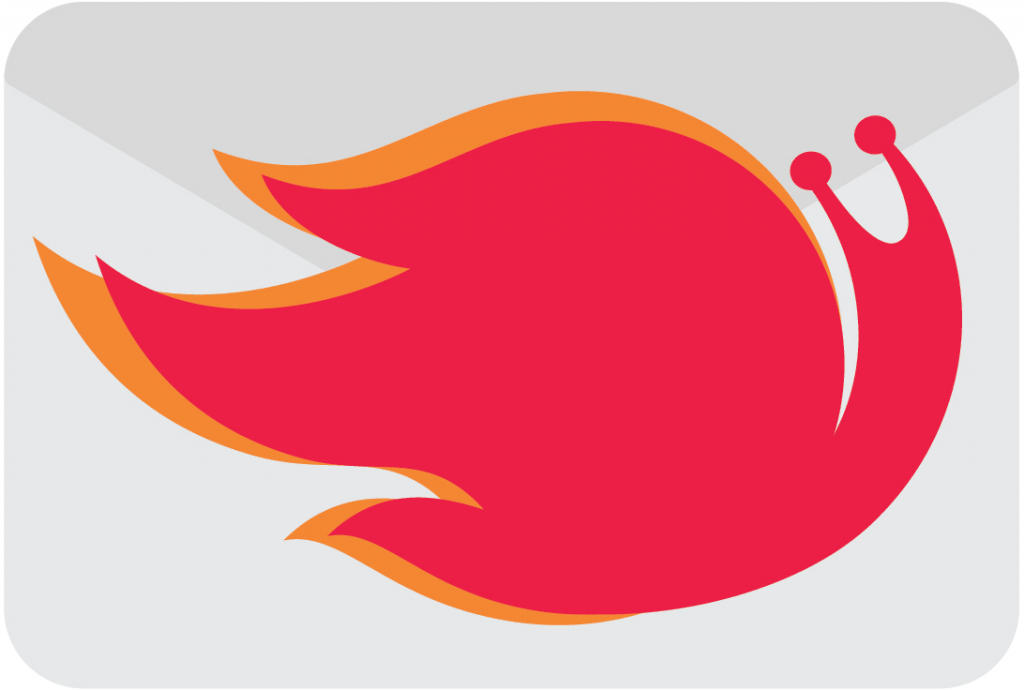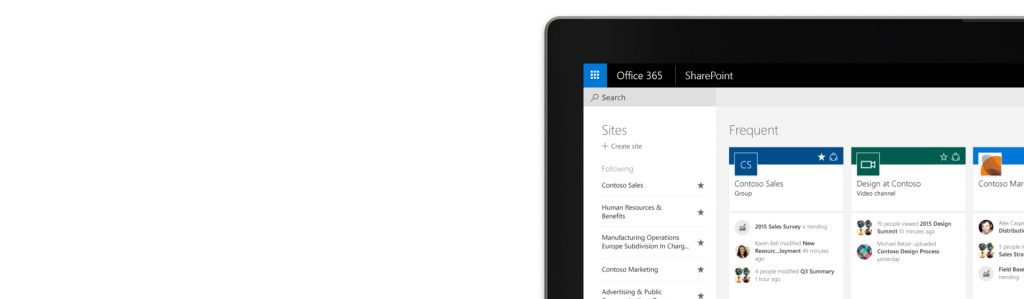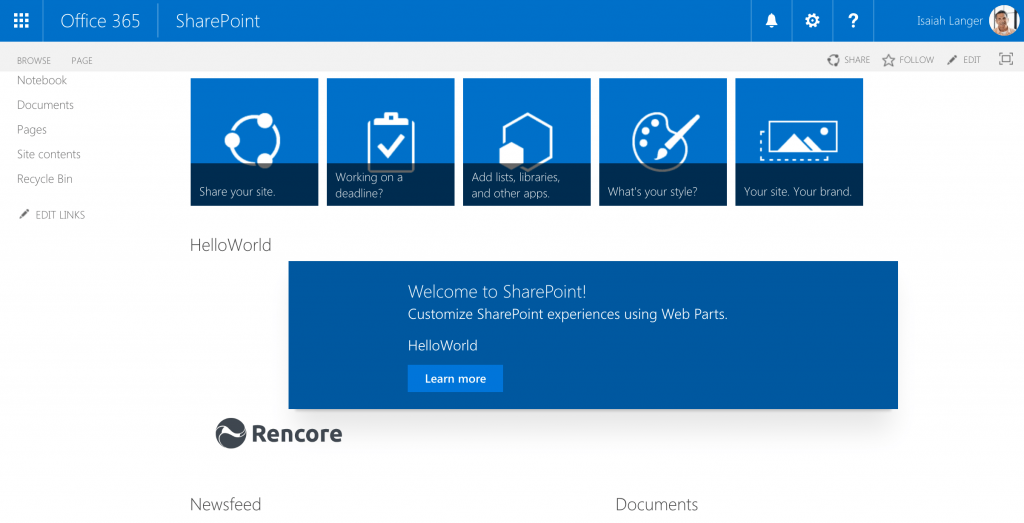Blog
Can You Create a Microsoft Teams Workspace Without SharePoint?
Wondering if you can set up a Microsoft Teams workspace without an associated SharePoint site? The short answer is no. However, you can create a Teams workspace and then disable its SharePoint site if needed. To do this, you can run the following PowerShell command: Once the SharePoint site is disabled, the Files tab will […]
Fixing the “Problem Applying Web Template” Error in SharePoint
When trying to create a subsite in SharePoint, you might run into the following error message: “Problem applying web templateThe web template requires that certain features be installed, activated, and licensed. The following problems are blocking application of the template:Feature SharePointHomeSettings featureFeature scope: Site CollectionFeature ID: 48a2a858-00c6-43bd-b574-32d1b6a790ffProblem: Not Activated.” This error prevents the subsite from […]
SharePoint document is read only in Word desktop application.
Have you ever opened a document from SharePoint in the desktop app, only to find it locked in read-only mode—even though it works fine in the browser? That’s exactly the problem I ran into recently, and it took a bit of digging to figure out why. At first, everything seemed normal. The document wasn’t marked […]
SharePoint Invite Emails Not Coming Through
Troubleshooting: SharePoint Invite Emails Not Coming Through Are you trying to share a SharePoint site with an external user, but the email invite just isn’t showing up? It’s frustrating when the invites seem to vanish without any clear explanation. If you’ve selected “Send Invite” and nothing happens, it’s likely due to a simple oversight: the […]
Enhancing Engineering Subcontractor Compliance
How DocKeeper Simplifies Inductions, Document Collection, and Technical Documentation Management In the engineering industry, projects are often complex, high-risk, and heavily regulated. Ensuring that subcontractors meet stringent safety and quality standards is critical to maintaining project integrity and safeguarding your organisation against legal and operational risks. DocKeeper with SharePoint offers a bespoke solution for the […]
Streamlining Construction Subcontractor Management
How DocKeeper Simplifies Inductions, Document Collection, and SWMS Compliance In the fast-paced and highly regulated construction industry, managing subcontractors can be a significant challenge. From ensuring that every subcontractor holds the correct trade certificates, insurances, and licences, to generating and maintaining Safe Work Method Statements (SWMS), construction firms are under constant pressure to maintain high […]
DocKeeper for Medical Clinics
Revolutionising Medical Staff Management with DocKeeper In today’s dynamic healthcare landscape, efficiency and regulatory compliance are paramount. Medical organisations face unique challenges when it comes to managing the onboarding, administration, and credentialing of their professional staff. Traditional methods can be cumbersome and error‐prone, but DocKeeper with SharePoint offers a comprehensive, automated solution that has been […]
Revolutionising Subcontractor Management:
How DocKeeper Simplifies Compliance and Mitigates Risk Managing subcontractors in today’s fast-paced, highly regulated industries can be a formidable challenge. From ensuring that every subcontractor holds the proper licences, permits, and insurances, to mitigating legal risks through strict compliance, organisations often face administrative bottlenecks and communication breakdowns. DocKeeper with SharePoint is a modern, robust solution […]
DocKeeper for HR
Bridging the Gaps in HR Software with True Document Mobility and Self-Service In today’s dynamic business environment, HR software solutions often come equipped with robust APIs and integration pathways to handle data flow between systems. However, many of these platforms still fall short when it comes to document management and user self-service—two critical aspects for […]
Fixing the Microsoft Word Interop Null Reference Error on Windows Server 64-bit
If you’re running a 64-bit Windows Server and using C# to automate Microsoft Word via Interop, you may encounter a frustrating null reference error on the following line: This error happens because Microsoft Word Interop expects a “Desktop” folder within the system profile directory, which isn’t created by default on 64-bit Windows Server installations. The […]
Renewing Client ID And Client Secret in SharePoint (legacy)
This post outlines how to extend a Client ID / Client Secret pair using PowerShell. IntroductionBy default, a Client ID / Client Secret pair is valid for just one year. This guide will show you how to extend your client/secret using PowerShell, eliminating the need to generate a new pair. Please note that Microsoft will […]
SharePoint Advanced Recycle Bin
When it comes to SharePoint, the default recycling bin can often leave users feeling frustrated due to its cumbersome and sluggish nature. The absence of crucial search and filtering functionalities makes locating specific files or items in SharePoint’s default Recycling bin a seemingly never-ending ordeal. However, there’s a solution on the horizon that has the […]
Unlocking Efficiency with ShareMaster: Effortless File Version Reset
Unlocking Efficiency with ShareMaster: Effortless File Version Reset Are you on the lookout for a straightforward method to reset file versions within your SharePoint document library? Look no further than ShareMaster, a robust tool designed to streamline version control and simplify the process of rolling back file versions. ShareMaster grants you the ability to effortlessly […]
SharePoint’s Document Set’s & Version history
Enhancing Document Management in SharePoint with Document Sets SharePoint offers a dynamic feature known as Document Sets, tailored for the efficient organization and management of related documents within an organization. These sets are more than just ordinary folders; they enable users to apply metadata to a group of documents, fostering consistency and simplifying the tracking […]
Introducing ShareMaster
Streamlining SharePoint Management with ShareMaster In the evolving landscape of digital collaboration, efficient and effective management of SharePoint environments is more crucial than ever. Enter ShareMaster: a revolutionary SharePoint migration and management software, designed to simplify and enhance the SharePoint experience for businesses and IT professionals alike. In this blog, we’ll explore the key features […]
How to update file or item metadata without incrementing version.
Occasionally we may want to make an update to a file or items metadata without incrementing a version. A good example of this is with controlled document libraries. File versions need to be incremented only when the document itself changes, not when the metadata changes. Reminder dates, such as review date and next review date […]
App-Only call to SharePoint returns 401 Error
After installing a custom built SharePoint App on a new Sharepoint tenant, I was unable to get the App-Only calls working. First I ensured the apps had permissions Allow the add-in to make app-only calls to sharepoint enabled. Once I determined that to be true, I inspected the calls using fiddler, and I noticed the […]
Inserting SharePoint version number into MS Word.
Microsoft office files stored in SharePoint document libraries have the ability to display SharePoint metadata automatically inside them. In order to display the version number, we must first turn on the ability in the SharePoint Document library. First go to the document library settings. If you see “Information management policy settings” skip the below step. […]
Only allow alphanumeric characters in SharePoint column
Recently I have had a requirement where I needed to restrict the Title column of a SharePoint list to only allow alphanumeric characters. This can be achieved by using the Column Validation. The steps are as follows: Go to List Settings Click on the column you want to restrict Enter the validation code into Column Validation […]
Hiding columns based on permission levels
Often I will use column in a SharePoint list as a button. This is accomplished by using column formatting to transform the column into a button. Sometimes we only want certain users to see the button. For example, I have created a publish / share button on a SharePoint list – it makes no sense […]
smtp.office365.com doesn’t work! how to use O365 SMTP server
Attempting to use O365 SMTP server can be frustrating. You will find the following settings everywhere on the internet: Server Address: smtp.office365.com Username: Your Office 365 Address (e.g. example@yourdomain.com) Password: Your Office 365 Password Port Number: 587 (With TLS) Authentication: Required Sending Limits: 10,000 Emails a day What you wont find, is that by default O365 disables SMTP servers and needs to […]
Creating an Unlicensed Microsoft 365 User
Microsoft Office 365 allows us to create unlicensed users. While an unlicensed user will not have a email address, they are able to access certain office 365 applications, such as SharePoint or the Office 365 Administration page. To create an unlicensed user, follow the steps below: Browse to https://admin.microsoft.com Click on Users – Active Users […]
SharePoint Online – App Only Calls returning “System.Net.WebException: The remote server returned an error: (401) Unauthorized”
Recently I had an issue with a SharePoint Remote Event Receiver that was returning a 404 error. I had given correct permission in the appmanifest.xml. The clientcontext was being created with the following code: After digging around I discovered that newer SharePoint Online sites have app only permissions disabled. To enable it I ran the […]
Getting all events in a Calendar using Microsoft Graph and C#
I couldn’t find any examples online on how to get all events in a calendar programmatically using Microsoft Graph and C#. The only example I could find would return 10 items, being the page limit. In order to save others time, I decided to post the way I managed to do it, using Skip. This […]
Assigning task to related task
Assigning task to related task In my youtubo video, I demoed how you can create a Ticking and Tasking System using just SharePoint and PowerAutomate. You can view it here https://www.youtube.com/watch?v=hS6KzlcRfU0 I was asked how you could prevent a ticket being created if it was related to an already open ticket (Ie a reply or […]
Searching the SharePoint Recycling Bin
Searching the SharePoint Recycling Bin **UPDATE** SharePoint Advanced Recycling bin has been implemented into an easy to use Windows application ShareMaster. View it here: https://www.youtube.com/watch?v=PXcGJyapVqA While the SharePoint recycling bin is useful when it contains only a few items, it becomes downright unusable when it contains thousands of items. The SharePoint recycling bin is shipped […]
Checking if string is empty or null in MS Flow / Power automate
Below is a simple way to check if a string is null or empty in MS flow. It works by first testing if the string is null, and then checking if the string has 0 characters. Steps: Add a condition step Change the condition to OR Add the string variable, and first test to see […]
Updating Filename in MS Flow (Power automate)
Updating Filename in MS Flow (Power automate) This is a walk through on how to update a filename while keeping the same file extension in MS Flow. In this example we are going to assume the filename is saved in a Variable called “Full File Name”. The walkthrough will name a file to <filename>_1.<extension> We […]
SharePoint Online Vs SharePoint On-Premises
SharePoint Online Vs SharePoint On-Premises SharePoint online is a multitenant offering by Microsoft designed to meet the needs of most companies document management requirements. Technical documentation references huge capacity capabilities well beyond the scope of most SharePoint sites however real-world practical use does expose additional limitations. Performance The most prominent disadvantage of SharePoint online is form load times, […]
Mail Redirection & Scanning
The Team at SharePointPro are proud to support Gold Coast Local Business HotSnail.
Adding “Days since created” on a SharePoint column using JSON Custom Formatter
I wanted to add a column on a SharePoint modern experience list which showed the number of days since it was created. I also wanted to colour the dates so that if it was over a certain number of days it would display as yellow or red. I found very little examples online, so I […]
Problem: SharePoint Online Document & Onedrive takes time to sync.
A client recently informed me that after a docx was generated inside their SharePoint Online Document library, it wasn’t showing up on for up to 20 minutes in OneDrive. This was a problem for them as the docx was generated via custom code inside of SharePoint and they needed to work on it straight away. […]
Force AD Connect Sync with Powershell
AD Connect syncs occur every 30 minutes. To force a sync to occur do the following steps: On the AD Server in Active Directory Module for Windows import the required module: Import-Module ADSync Run the delta sync with the command: Start-ADSyncSyncCycle -PolicyType Delta
Permanently Removing Users From O365
After deleting a user from Office365 you will notice they remain in the “Deleted Users” list. This can be problematical when trying to sync a user with AD Connect. To remove permanently you will need to do the following steps in powershell: 1. Connect to your Office 365 in SharePoint Online Management Shell: Connect-MsolService 2. […]
Creating SharePoint Online Remote Event Receiver
Creating a remote event receiver for a SharePoint Online site can be a frustrating experience. When it does not work there is very little diagnostic information to look at to figure out why its not firing. I’m going to go over a brief check list that will hopefully prevent others spending hours on what should […]
Sharing Communication Site With External Users
After creating a SharePoint Communication site I wanted to share it with an external user. When attempting to share the site I got the error Your organization’s policies don’t allow you to share with these users. Go to External Sharing in the Office 365 admin center to enable it. But I had sharing enabled via […]
SharePointPro supports the push to make the Gold Coast the next Silicon Valley
Silicon Valley has truly made an undeniable mark on the world. San Francisco’s hub of technology, invention, and startups has seen the likes of Apple, Google, Uber, and Airbnb all based within its hills. The American centre for innovation has had a huge impact on the global economy, with “disruptors” (i.e. inventors) constantly looking to […]
New SharePoint 2016 Features: Microsoft Flow App, PowerApps, and Updated Framework
Microsoft clearly prioritized development in its release of SharePoint 2016, and the effects are obvious. Both front and back-end developers have seen much TLC from Microsoft, as they continue to encourage enhanced customization along with basic user customization. So, how can you use this new version of SharePoint to complement and boost your business? Here […]
SharePoint bulk DELETE function
I had the requirement to delete multiple list items for a clients SharePoint 2013 site. I wanted to stick with using REST as opposed to the CSOM as my custom built framework makes use of it primarily. The way to accomplish this is to take advantage of ODATA’s batching. Rather than go to much into […]
What’s new with SharePoint 2016
Alas, we know what it’s like. Trying to ensure that a team works smoothly is easier said than done. Remote collaboration is essential in the modern technologically-shrunk world, and we all need solutions for integration and collaborative teamwork. This is where SharePoint comes in! SharePoint (for those who may not know) is a server-based platform […]
Software Is Expensive
Everyone likes to get a bargain, but there are many things in life where you get what you pay for. When it comes to the code required to write your customized website, integrated proprietary software, or advanced web or mobile app—paying less might sound attractive, but in most cases leaves you paying more. Code Is […]
Upsert function for Rest SharePoint API
Here is a simple wrapper function I created for use with the SharePoint Rest API. If an Id is entered the function will update a record, otherwise it will insert a new record. Usage: [SyntaxHLNumbers] //Create ListItem Object var customers = {}; //Set List Name customers._listName = “Customers”; //Add columns to insert customers.Name = “Michael […]
Replacing SharePoint DatePicker
If you have ever used SharePoint, you probably know that SharePoint’s native datepicker’s is horrible. Clicking the native datepicker will cause the entire page to post back, if the page is scrollable, this will take the user to the top of the page. A simple solution is to remove the datepicker image link, and replace […]
SharePointPro Entity Framework
SharePointPro Entity Framework SharePointPro is proud to announce that we will be releasing our customised SharePoint Entity Framework to the Open Source Community. SharePointPro entity Framework is a SharePoint First Entity Framework to simplify access to SharePoint Online or On Premises. The Framework can automatically generate SharePoint lists as Entities and create a context with […]
Multiple domain cookie in ASP.NET Core Identity
I have a webpage which uses multiple URLS for the same application: for example: *.MyWebPage.com.au *.YourWebPage.com.au So I needed the cookie to be saved less the subdomain to allow authentication across all parts of my webpage. An important thing to realize is the difference between Identity and CookeieAuthentication. Alot of blogs on the internet will […]
Provider Hosted App Times Out
Disclaimer: The supplied solution is convoluted, a better solution would be to completely recreate the SharePointContext class. I came across a problem with a SharePoint Provider Hosted App I created for a client while working on the Gold Coast. The app was a Single Page Application created in MVC C# utilising the standard SharePointContext and […]
Web deployment task failed. http://go.microsoft.com/fwlink/?LinkId=221672#ERROR_CONNECTION_TERMINATED.
After setting up and using Web Deployment from Visual Studio 2013 many many times, I experienced an error: Error 79 Web deployment task failed. (Web Deploy experienced a connection problem with the server and had to terminate the connection. Contact your server administrator if the problem persists. Learn more at: http://go.microsoft.com/fwlink/?LinkId=221672#ERROR_CONNECTION_TERMINATED.) I couldn’t figure out […]