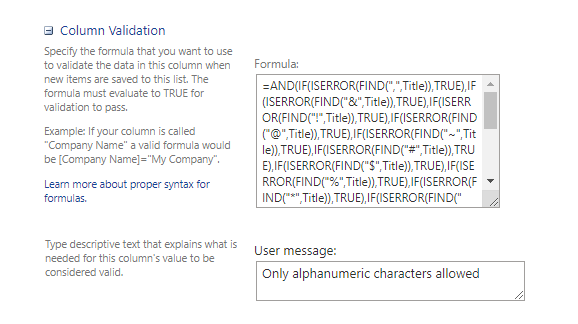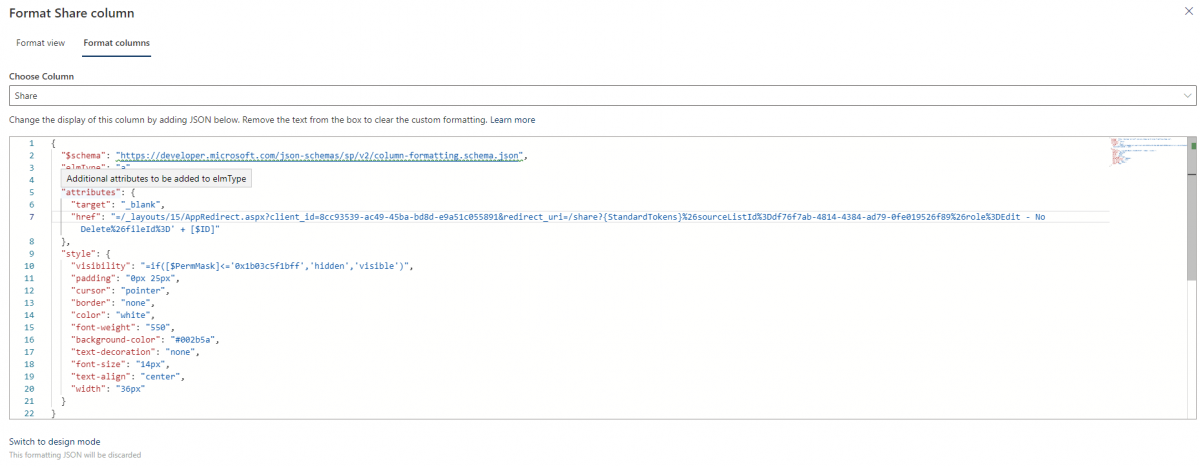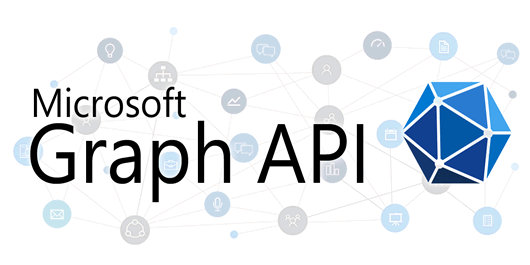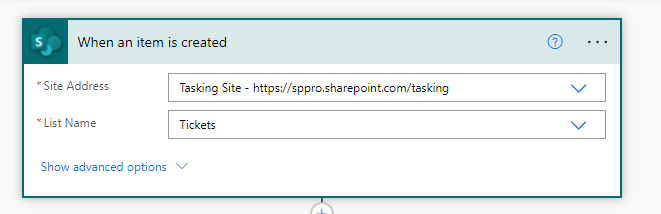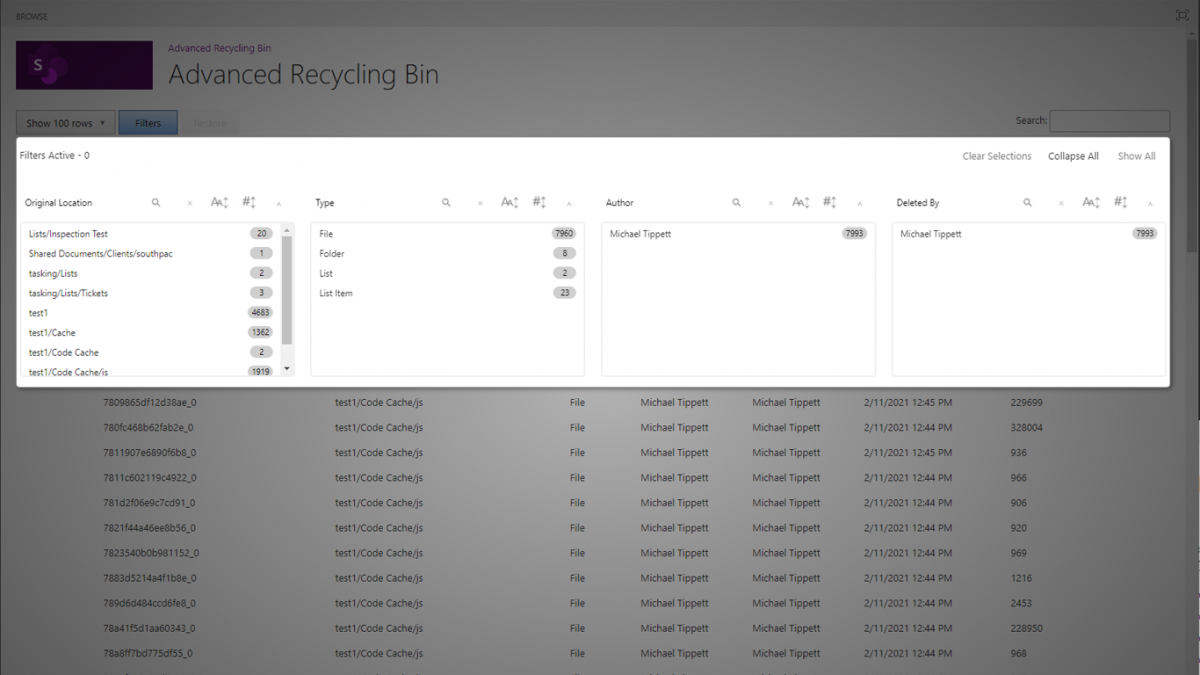App-Only call to SharePoint returns 401 Error
After installing a custom built SharePoint App on a new Sharepoint tenant, I was unable to get the App-Only calls working. First I ensured the apps had permissions Allow the add-in to make app-only calls to sharepoint enabled. Once I determined that to be true, I inspected the calls using fiddler, and I noticed the […]
Inserting SharePoint version number into MS Word.
Microsoft office files stored in SharePoint document libraries have the ability to display SharePoint metadata automatically inside them. In order to display the version number, we must first turn on the ability in the SharePoint Document library. First go to the document library settings. If you see “Information management policy settings” skip the below step. […]
Only allow alphanumeric characters in SharePoint column
Recently I have had a requirement where I needed to restrict the Title column of a SharePoint list to only allow alphanumeric characters. This can be achieved by using the Column Validation. The steps are as follows: Go to List Settings Click on the column you want to restrict Enter the validation code into Column Validation […]
Hiding columns based on permission levels
Often I will use column in a SharePoint list as a button. This is accomplished by using column formatting to transform the column into a button. Sometimes we only want certain users to see the button. For example, I have created a publish / share button on a SharePoint list – it makes no sense […]
smtp.office365.com doesn’t work! how to use O365 SMTP server
Attempting to use O365 SMTP server can be frustrating. You will find the following settings everywhere on the internet: Server Address: smtp.office365.com Username: Your Office 365 Address (e.g. example@yourdomain.com) Password: Your Office 365 Password Port Number: 587 (With TLS) Authentication: Required Sending Limits: 10,000 Emails a day What you wont find, is that by default O365 disables SMTP servers and needs to […]
Creating an Unlicensed Microsoft 365 User
Microsoft Office 365 allows us to create unlicensed users. While an unlicensed user will not have a email address, they are able to access certain office 365 applications, such as SharePoint or the Office 365 Administration page. To create an unlicensed user, follow the steps below: Browse to https://admin.microsoft.com Click on Users – Active Users […]
SharePoint Online – App Only Calls returning “System.Net.WebException: The remote server returned an error: (401) Unauthorized”
Recently I had an issue with a SharePoint Remote Event Receiver that was returning a 404 error. I had given correct permission in the appmanifest.xml. The clientcontext was being created with the following code: After digging around I discovered that newer SharePoint Online sites have app only permissions disabled. To enable it I ran the […]
Getting all events in a Calendar using Microsoft Graph and C#
I couldn’t find any examples online on how to get all events in a calendar programmatically using Microsoft Graph and C#. The only example I could find would return 10 items, being the page limit. In order to save others time, I decided to post the way I managed to do it, using Skip. This […]
Assigning task to related task
Assigning task to related task In my youtubo video, I demoed how you can create a Ticking and Tasking System using just SharePoint and PowerAutomate. You can view it here https://www.youtube.com/watch?v=hS6KzlcRfU0 I was asked how you could prevent a ticket being created if it was related to an already open ticket (Ie a reply or […]
Searching the SharePoint Recycling Bin
Searching the SharePoint Recycling Bin **UPDATE** SharePoint Advanced Recycling bin has been implemented into an easy to use Windows application ShareMaster. View it here: https://www.youtube.com/watch?v=PXcGJyapVqA While the SharePoint recycling bin is useful when it contains only a few items, it becomes downright unusable when it contains thousands of items. The SharePoint recycling bin is shipped […]