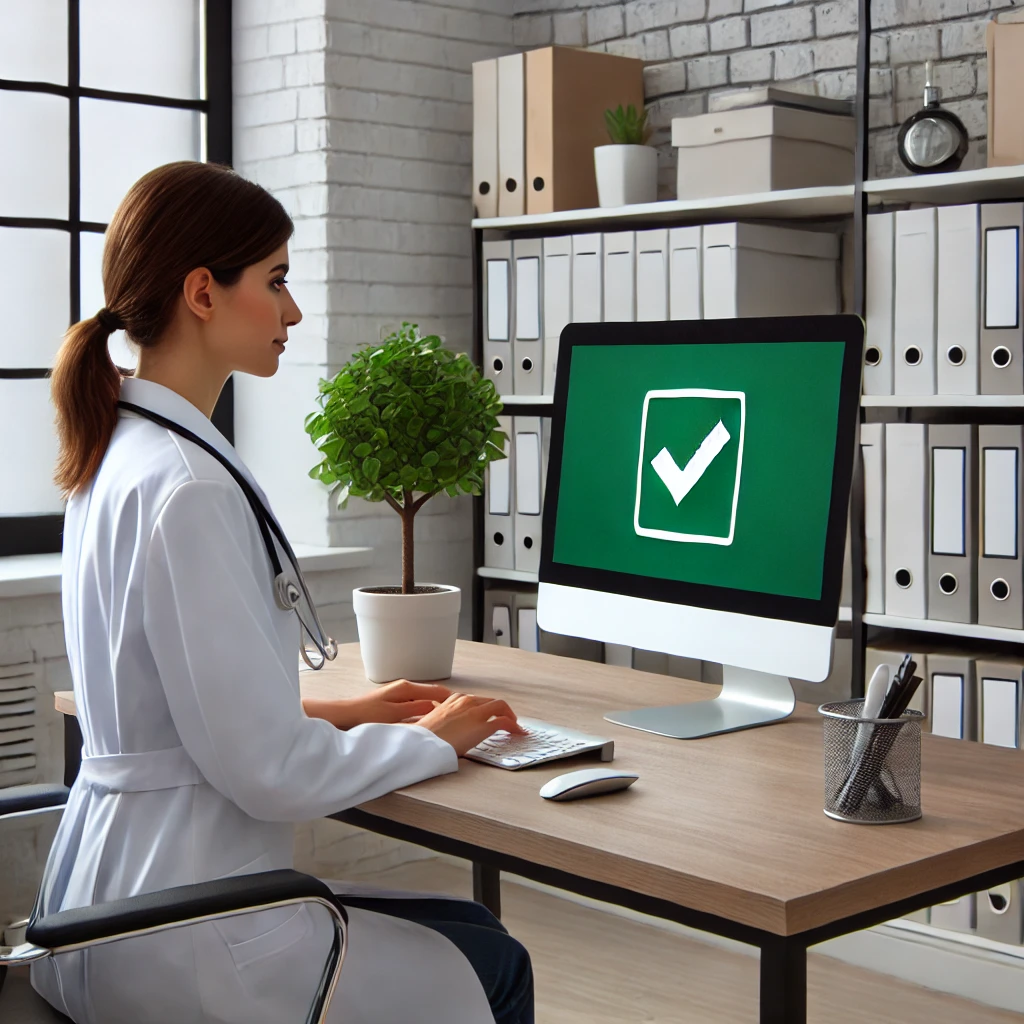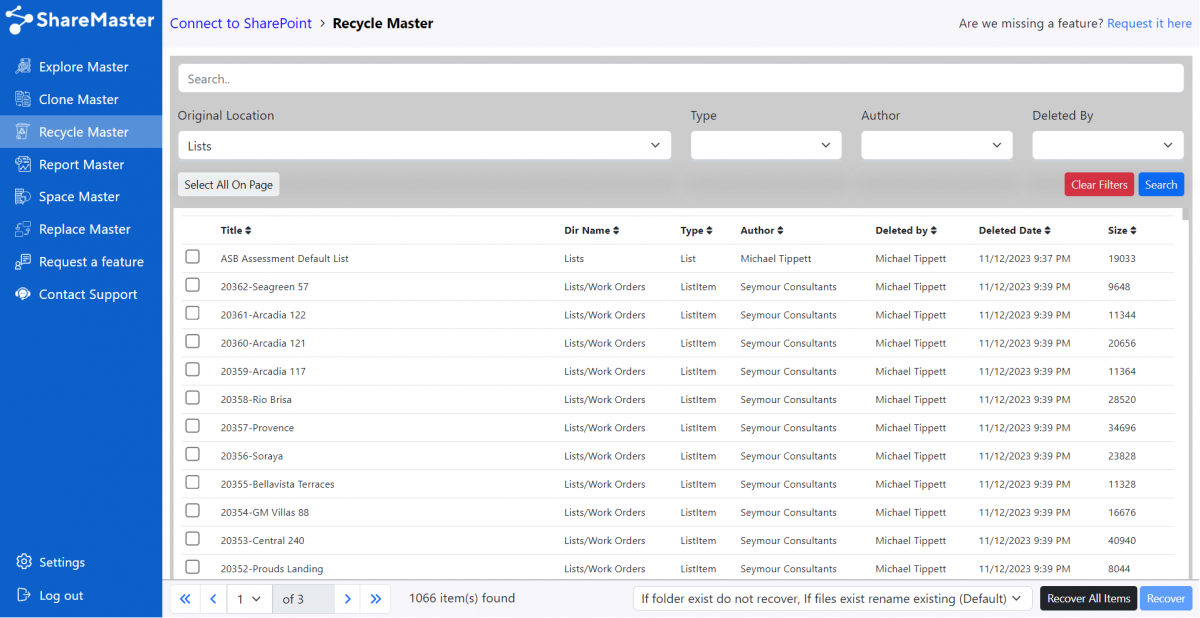Enhancing Engineering Subcontractor Compliance
How DocKeeper Simplifies Inductions, Document Collection, and Technical Documentation Management In the engineering industry, projects are often complex, high-risk, and heavily regulated. Ensuring that subcontractors meet stringent safety and quality standards is critical to maintaining project integrity and safeguarding your organisation against legal and operational risks. DocKeeper with SharePoint offers a bespoke solution for the […]
Streamlining Construction Subcontractor Management
How DocKeeper Simplifies Inductions, Document Collection, and SWMS Compliance In the fast-paced and highly regulated construction industry, managing subcontractors can be a significant challenge. From ensuring that every subcontractor holds the correct trade certificates, insurances, and licences, to generating and maintaining Safe Work Method Statements (SWMS), construction firms are under constant pressure to maintain high […]
DocKeeper for Medical Clinics
Revolutionising Medical Staff Management with DocKeeper In today’s dynamic healthcare landscape, efficiency and regulatory compliance are paramount. Medical organisations face unique challenges when it comes to managing the onboarding, administration, and credentialing of their professional staff. Traditional methods can be cumbersome and error‐prone, but DocKeeper with SharePoint offers a comprehensive, automated solution that has been […]
Fixing the Microsoft Word Interop Null Reference Error on Windows Server 64-bit
If you’re running a 64-bit Windows Server and using C# to automate Microsoft Word via Interop, you may encounter a frustrating null reference error on the following line: This error happens because Microsoft Word Interop expects a “Desktop” folder within the system profile directory, which isn’t created by default on 64-bit Windows Server installations. The […]
Renewing Client ID And Client Secret in SharePoint (legacy)
This post outlines how to extend a Client ID / Client Secret pair using PowerShell. IntroductionBy default, a Client ID / Client Secret pair is valid for just one year. This guide will show you how to extend your client/secret using PowerShell, eliminating the need to generate a new pair. Please note that Microsoft will […]
SharePoint Advanced Recycle Bin
When it comes to SharePoint, the default recycling bin can often leave users feeling frustrated due to its cumbersome and sluggish nature. The absence of crucial search and filtering functionalities makes locating specific files or items in SharePoint’s default Recycling bin a seemingly never-ending ordeal. However, there’s a solution on the horizon that has the […]
Unlocking Efficiency with ShareMaster: Effortless File Version Reset
Unlocking Efficiency with ShareMaster: Effortless File Version Reset Are you on the lookout for a straightforward method to reset file versions within your SharePoint document library? Look no further than ShareMaster, a robust tool designed to streamline version control and simplify the process of rolling back file versions. ShareMaster grants you the ability to effortlessly […]
SharePoint’s Document Set’s & Version history
Enhancing Document Management in SharePoint with Document Sets SharePoint offers a dynamic feature known as Document Sets, tailored for the efficient organization and management of related documents within an organization. These sets are more than just ordinary folders; they enable users to apply metadata to a group of documents, fostering consistency and simplifying the tracking […]
Introducing ShareMaster
Streamlining SharePoint Management with ShareMaster In the evolving landscape of digital collaboration, efficient and effective management of SharePoint environments is more crucial than ever. Enter ShareMaster: a revolutionary SharePoint migration and management software, designed to simplify and enhance the SharePoint experience for businesses and IT professionals alike. In this blog, we’ll explore the key features […]
How to update file or item metadata without incrementing version.
Occasionally we may want to make an update to a file or items metadata without incrementing a version. A good example of this is with controlled document libraries. File versions need to be incremented only when the document itself changes, not when the metadata changes. Reminder dates, such as review date and next review date […]